All the materials implemented during the semester will be divided into smaller modules: operating system, networking and Internet, office suite. Within the operating system module, students will gain practical skills in the area of Windows operating system and basic Windows applications.
During the networking and Internet module, students will gain practical knowledge in the area of basic network configuration and the use of Internet sources of information. Course participants become familiar with functionality of web browsers, Internet mail accounts and personal information manager applications.
The main part of the course will be the practical application of the office suites (Office 365, G Suite) word processor MS Word and LaTex (text formatting, templates, images, indexes and tables of contents, mail merge), MS Excel spreadsheet (calculation, graphing tools, pivot tables, macro programming language VBA) and presentation program PowerPoint (slide-show basics, graphics, presentation templates, animation, running the presentation).
Classes will be held as 2-hour laboratories. Each laboratory will begin with a short theoretical introduction, after that, students will be required to complete practical exercises. Participants will be able to work in groups and use the information contained in the help files and Internet. Teaching process will be supported by e-learning platform Virtual Campus.
- Professor: Angel Gonzalez Alcala
- Professor: Valeria Rincon Cabra
- Professor: Elias Solsona Gracia
- Professor: Miguel Vergara Perez
- Professor: Łukasz Wiechetek